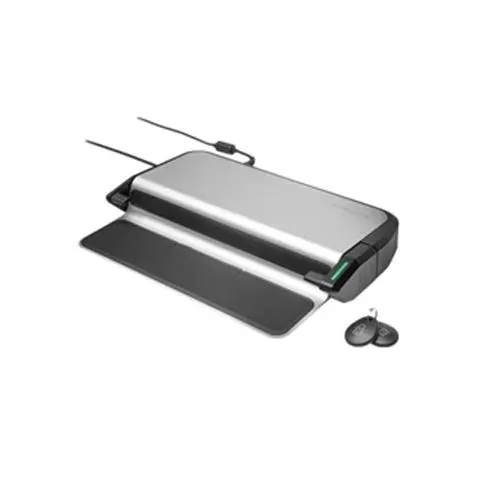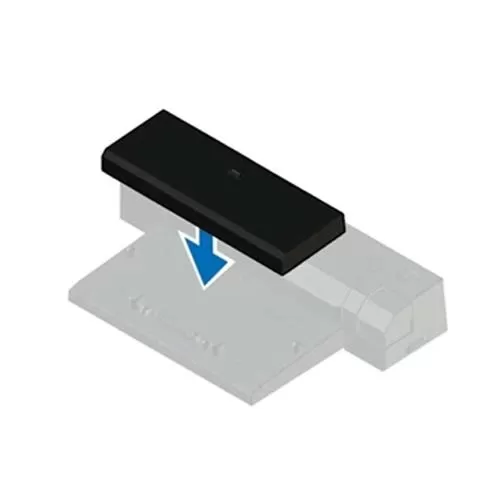Latest dell docks and stands Models Hyderabad, Telangana
As trusted dell docks and standsr dealers, we specialize in providing high-performance server solutions tailored to meet the diverse needs of businesses, data centers, and IT infrastructure providers. With a comprehensive range of servers from leading brands, we ensure our clients receive reliable, scalable, and cost-effective hardware that supports smooth operations and future growth. Our expertise, commitment to quality, and customer-focused approach make us a preferred partner for organizations looking to enhance their IT capabilities with dependable server solutions.
Pricelist of Best dell docks and stands Models
- Brand: Dell
- Model No: Dell Wd19s 130W Docking Station
- Power Range: 130 Watt
- Video Max Resolution Details: Up to 4K - 60 Hz (Dual Displays); Up to QHD - 60 Hz (Three Displays)
- Networking: Data Link Protocol; Ethernet, Fast Ethernet, Gigabit Ethernet
- Connectivity Interfaces: 2 x Display / video - DisplayPort - 20 pin DisplayPort (1.4); 1 x display / video - HDMI - 19 pin HDMI 2.0; 1 x USB-C 3.2 Gen 2/DisplayPort; 1 x USB-C 3.2 Gen 2 - 24 pin USB-C; 2 x USB 3.2 Gen 1 - 9 pin USB Type A; 1 x USB 3.2 Gen 1 with PowerShare - 9 pin USB Type A1 x network - Ethernet 1000 - RJ-45
- Cables Included: 1 x USB Type C cable - 1 m
- Features: Security lock slot (cable lock sold separately), 130W power delivery to Dell systems, 90W power delivery to non-Dell systems, wireless vPro
- Security Slot Type: Noble Wedge security slot / Kensington security slot
- Power Device: Power Adapter
- Voltage Required: AC 120/230 V (50/60 Hz)
- Operating System Support: Red Hat Enterprise Linux, Windows 10, Windows 11, Ubuntu 18.04
- Product Dimensions( W X D X H): 20.5 X 9 X 2.9 cm
- Product Weight: 585 g
- Product Color Black
- Brand: Dell
- Product: Dell Wd19s 180W Dock
- Product Type: Docking Station
- Power Range: 130 Watt
- Video Max Resolution Details: Up to 4K - 60 Hz (Dual Displays); Up to QHD - 60 Hz (Three Displays)
- Networking: Data Link Protocol; Ethernet, Fast Ethernet, Gigabit Ethernet
- Connectivity Interfaces: 2 x Display / video - DisplayPort - 20 pin DisplayPort (1.4); 1 x display / video - HDMI - 19 pin HDMI 2.0; 1 x USB-C 3.2 Gen 2/DisplayPort; 1 x USB-C 3.2 Gen 2 - 24 pin USB-C; 2 x USB 3.2 Gen 1 - 9 pin USB Type A; 1 x USB 3.2 Gen 1 with PowerShare - 9 pin USB Type A1 x network - Ethernet 1000 - RJ-45
- Cables Included: 1 x USB Type C cable - 1 m
- Features: Security lock slot (cable lock sold separately), 130W power delivery to Dell systems, 90W power delivery to non-Dell systems, wireless vPro
- Security Slot Type: Noble Wedge security slot / Kensington security slot
- Power Device: Power Adapter
- Voltage Required: AC 120/230 V (50/60 Hz)
- Operating System Support: Red Hat Enterprise Linux, Windows 10, Windows 11, Ubuntu 18.04
- Product Dimensions( W X D X H): 20.5 X 9 X 2.9 cm
- Product Weight: 585 g
- Product Colour Black
- Brand : Dell
- Model No : Dell UD22 Docks
- Product Type : Docking station
- Docking Interface : USB-C
- Interfaces : 2 x display / video - DisplayPort - 20 pin DisplayPort (1.2)
- Connectivity : 1 x network - RJ-45
- Power Device : Power adapter
- Power : 96 Watt
- Networking : Gigabit Ethernet
- Cables Included : 1 x USB-C cable - 0.8 m
- Dimensions (WxDxH) : 7.6 cm x 16.6 cm x 3.2 cm
- Color : Black
- Weight : 416 g
- Warranty : 3-year warranty
- Brand : Dell
- Model No : Dell HD22Q Docks
- Product Type : Docking station
- Docking Interface : USB-C
- Interfaces : 1 x display / video - DisplayPort 1.4
- Connectivity : Network - RJ-45
- Power Device : Power adapter
- Power : 90 Watt
- Networking : Ethernet, Fast Ethernet, Gigabit Ethernet
- Cables Included : 1 x USB-C cable - 80 cm
- Dimensions (WxDxH) : 9.05 cm x 11.74 cm x 11.3 cm
- Color : Black
- Weight : 685 g
- Warranty : 3-year warranty
- Brand : Dell
- Model No : Dell WD19DCS Docks
- Product Type : Docking station
- Docking Interface : USB-C
- Interfaces : 2 x display / video - DisplayPort - 20 pin DisplayPort (1.4)
- Connectivity : 1 x network - Ethernet 1000 - RJ-45
- Power Device : Power adapter
- Voltage Required : AC 120/230 V (50/60 Hz)
- Power : 210 Watt
- Networking : Ethernet, Fast Ethernet, Gigabit Ethernet
- Dimensions (WxDxH) : 20.5 cm x 9 cm x 2.9 cm
- Cables Included : 1 x dual USB-C cable - 80 cm
- Color : Black
- Weight : 685 g
- Warranty : 3-year warranty
- Brand : Dell
- Model No : Dell WD22TB4 Docks
- Product Type : Docking station
- Docking Interface : USB-C
- Interfaces : 2 x display / video - DisplayPort - 20 pin DisplayPort (1.4)
- Connectivity : 1 x network - Ethernet 1000 - RJ-45
- Power Device : Power adapter
- Voltage Required : AC 120/230 V (50/60 Hz)
- Power : 130 Watt
- Networking : Ethernet, Fast Ethernet, Gigabit Ethernet
- Dimensions (WxDxH) : 20.5 cm x 9 cm x 2.9 cm
- Color : Black
- Weight : 650 g
- Warranty : 3-year warranty
- Brand : Dell
- Model No : Dell WD19 Docks
- Product Type : Docking station
- Docking Interface : USB-C
- Video Interfaces : HDMI, 2 x DP, USB-C
- Dimensions (WxDxH) : 20.5 cm x 9 cm x 2.9 cm
- Connectivity : 1 x network - Ethernet 1000 - RJ-45
- Interface : 2 x display / video - DisplayPort - 20 pin DisplayPort (1.4)
- Networking : Ethernet, Fast Ethernet, Gigabit Ethernet
- Power : Power adapter 180 Watt
- Voltage Required : AC 120/230 V (50/60 Hz)
- Color : Black
- Weight : 585 g
- Warranty : 3-year warranty
- Ergotron WorkFit-S Single LCD with Worksurface Sit-Stand Workstation. Transform any surface into a personalized height-adjustable desk. Go from sit to stand at any time.
- Improve your energy and productivity by standing or sitting as you work, and then switch positions whenever you choose
- Counterbalanced adjustment points allow instantaneous, tool-free re-positioning while you work
- Promote fitness and comfort as you compute, reducing potential back and neck pain by adding movement into your work routine in a truly ergonomic workstation
- Easily and simultaneously lift keyboard and LCD screen to proper height for unsurpassed ergonomic comfort
- Patented Constant Force lift technology provides fluid, one-touch adjustments of the keyboard and monitor positions for personalized computing
- Burn more calories by choosing to stand for periods of your work-day; periodic standing also promotes greater bone density and better sleep at night
- IT deployment friendly - convert most work areas into a productive and complete computer workstation in minutes
- Modify existing office spaces or cubes by simply clamping a WorkFit-S on an existing worksurface, without the cost of expensive professional installers
- Flexible, open-architecture design is scalable for future computer equipment
- Manage the cost of healthcare premiums by promoting wellness in the daily work routine
- Provide standing work platforms for employees without having to buy expensive height-adjustable chairs
- Comfortable computing offers provable ROI on investment - healthcare costs associated with unhealthy computing and missed time are reduced while productivity increases
- WorkFit helps alleviate back and neck pain
- Studies in office ergonomics show productivity increases 12% - 18% following an ergonomic intervention where employees are provided with well-designed ergonomic furniture
- Heavy duty fixed top offset platform
- Allows for strong and comfortable positioning of computer equipment
- 4-inch offset from center of pole towards the center of vehicleSee heavy duty mount configurator on how to order under additional info above
- Heavy duty fixed top offset platform
- Allows for strong and comfortable positioning of computer equipment
- Easily charge up to 2 spare batteries while connected at your desk
- Ensure your tablet is secure with cable lock slot
- Mount uses two VESA brackets on each side to securely mount an OptiPlex Micro chassis in between a monitor and an arm.
- Includes a custom adapter box to secure a 65W, 90W or 130W power adapter to the VESA Mount
- Recommended for use with the Humanscale M8 arm.
- Compatible with the following OptiPlex Micro platforms: 3060, 5060, and 7060
- Not compatible with the Dell Single Monitor Arm Stand - MSA14 or Dell Dual Monitor Arm - MDA17as the additional weight of the Micro chassis may cause the monitor to tip forward or sag to the bottom of the height adjustment.
- Supports articulation with 10° min. usable angle to 60° max. usable angle with detent
- Standard Quick Release Stand Removal
- Supports articulation with 10° min. usable angle to 60° max. usable angle with detent
- Standard Quick Release Stand Removal
- Supports articulating positions
- Stand arrives attached/assembled
- The Dell Canvas Articulating Stand is designed specifically for use with the Dell Canvas 27. It provides users with the ability to articulate their Canvas screen from 10° to 86° with a full range of motion and unlimited stop points within that spectrum.
Featuring an elegant design that offers one-handed interaction, this stand enables power users to find just the right angle for their current workflow, and change that angle simply and quickly. Adjust the angle of the Canvas while continuing to work on the screen.
- The stand is robust enough that once positioned, it can be leaned upon for up-close interactions. Hidden wheels ensure that it can be easily positioned anywhere on the desk, and then stay in that position until it needs to be moved again.
- Update APR and SPR with USB 3.0 and DP 1.2 to remain competitive
- Gets innovative with quick USB 3.0 technology enabled by Intel in Ivy Bridge
- Adds the ability to daisy chain displays
- Offers Adaptor complexity reduction
- Dell Certified Parts undergo rigorous testing by qualified engineers to ensure compatibility and reliability in your Dell system
- Dell's sustaining qualification process allows for testing and certifying the newest in technology on your Dell system
Introducing Dell’s most powerful dock to date, the Dell Precision Dual USB-C Thunderbolt Dock - TB18DC for Precision 7530 and 7730 workstations, offering incredibly high power delivery of up to 210W. Charge up to 80% of your Precision 7530 or 7730 within an hour, and be fully charged in under two hours with Dell ExpressCharge. You’ll be ready to move at a moment’s notice with plenty of battery backing you up.
- Supports 2 FHD displays
- Two USB 2.0 ports
- Three USB 3.0 ports
- Speaker output (rear)
- Combo audio (front)
- Gigabit Ethernet
- Kensington Lock Slot
- 180W AC adapter with 7.4mm barrel
- Dell Business Thunderbolt Dock TB16
- USB Type-C Thunderbolt™ Cable
- 180W AC adapter
- Brand : Dell
- Model No : Dell D3100 Ultra HD Docks
- Product Type : Docking station
- Docking Interface : USB 3.0
- Interfaces : 2 x USB 2.0 - 4 pin USB Type A, 3 x SuperSpeed USB 3.0 - 9 pin USB Type A
- Connectivity : 1 x network - RJ-45
- Power Device : Power adapter
- Networking : Gigabit Ethernet
- Cables Included : 1 x HDMI-DVI adapter - external, 1 x SuperSpeed USB cable - external - 61 cm
- Dimensions (WxDxH) : 7.6 cm x 16.6 cm x 3.2 cm
- Color : Black
- Weight : 2.12lbs.
- Warranty : 3-year warranty
- Ideal for graphic and web designers, animators, CAD engineers, and professionals who work with highly detailed graphics.
- The ability to scale your desktop across multiple displays makes this dock perfect for government, finance, medical imagery, marketing and sales environments
- Expand the connectivity of your laptop, ideal for dynamic on-site production
- Take full advantage of three monitors and Ultra HD technology, even if your laptop video card doesn't natively support it
- Compatible with Ultrabook, MacBook, Microsoft Surface Pro, and other Windows based tablets
- The single USB-C connection makes setup completely hassle-free
- The VisionTek USB Dual 4K Universal docking station allows you to easily connect your Windows, Mac OS or Chrome OS laptop to dual-4K displays and up to eleven accessories and peripherals through a single USB connection. This high-quality dock is a single-cable solution that enables you to take full advantage of up to three monitors and Ultra HD technology, even if it isn't natively supported by your computer’s video card. Featuring Plug & Play installation (without the need for drivers or additional downloads), you can easily turn your laptop into a complete workstation by adding peripherals such as a full-sized keyboard, mouse, external hard drives, printers, webcams and projectors.
- This all-in-one dock delivers a total of 11 ports in a unit designed to instantly connect and disconnect from your USB laptop through a single high-speed cable. Featuring DisplayPort Multi-Stream Transport, USB Type A and Type C connectivity, HDMI, audio and Ethernet connections, this full-featured USB Type dock allows your laptop to perform like a desktop. This single-cable docking station is ideal for creative professionals such as video producers, graphic and web designers, engineers, architects, students, gamers and more, including graphic and web designers, animators, CAD engineers, and professionals who work with highly detailed graphics. The ability to scale your desktop across multiple displays also makes this dock perfect for government, finance, medical imagery, marketing and sales environments or other complex work.
- Supports two displays via HDMI, DisplayPort, or VGA
- 3 x USB 3.0 ports
- 2 channel headphone jack
- Audio Line In (microphone)
- Gigabit Ethernet - RJ-45 (10/100/1000)
- Built-in USB 3.0 GPU, plug and play certified by DisplayLink
- Ideal for graphic and web designers, animators, CAD engineers, and professionals who work with highly detailed graphics.
- The ability to scale your desktop across multiple displays makes this dock perfect for government, finance, medical imagery, marketing and sales environments
- Expand the connectivity of your laptop, ideal for dynamic on-site production
- Take full advantage of three monitors and Ultra HD technology, even if your laptop video card doesn't natively support it
- Compatible with Ultrabook, MacBook, Microsoft Surface Pro, and other Windows based tablets
- The single USB-C connection makes setup completely hassle-free
This all-in-one dock delivers a total of 3 ports in a unit designed to instantly connect and disconnect from your USB laptop through a single high-speed cable. Featuring DisplayPort, HDMI and VGA display support through USB Type A connectivity, this full-featured USB dock allows your laptop to perform like a desktop.
- Supports two displays via HDMI, DisplayPort, or VGA
- 3 x USB 3.0 ports
- 2 channel headphone jack
- Audio Line In (microphone)
- Gigabit Ethernet - RJ-45 (10/100/1000)
- Built-in USB 3.0 GPU, plug and play certified by DisplayLink
- Customize dual monitor alignment for comfort and productivity
- Eliminate clutter and reclaim your workspace
- The Dell Dual Monitor Stand lets you easily customize the positioning and alignment of two monitors, so you can achieve your preferred setup for optimal comfort.
- The stand provides height, tilt and swivel adjustments for two monitors of same or various sizes. It allows for the two monitors to slide laterally, ensuring they are always on the same plane.
- The stand is optimized for use with Dell monitors with the Dell Quick Release mounting solution. Dell Quick Release lets you easily and securely snap a monitor into place without the need for screws.
- A VESA adapter plate included with the stand also allows it to accommodate any VESA-compliant monitor. The stand can support monitors up to 14.3 pounds and screen sizes up to 24 inches.
- Replacing two monitor stands with just one saves space, especially with the Dell Dual Monitor Stand's smartly designed U-shaped base. Use the newfound space directly in front of you for writing, referencing materials and other tasks.
- The stand also features integrated cable management hidden within a slot in the stand riser. Neatly stow away your cables and cords through the slot for a less cluttered and more comfortable work area.
- 2 VESA Plate Adapters
- Thumbscrew
- Screws and Spacers for VESA adapter
- Instructions and Documentation
- Design to maximize your viewing comfort and improve your productivity with its multi-adjustment capabilities
- Supports Dell VESA Quick Release Mount
- The U-shaped base occupies less desk space
- Maximize your desk space with the Dell Micro Form Factor All-in-One Stand which houses the OptiPlex MFF desktop and monitor in a small footprint. The stand is fully adjustable, allowing you to customize your monitor to your viewing comfort. It supports 19' to 27' Dell UltraSharp and P-series monitors with Dell Quick Release and E-series VESA compliant monitors. Use the included VESA adapter plate to mount Dell E-series or VESA compatible monitor
- Neatly manage cables by routing them through the cable slots on the stand. The meshed cable cover hides cables from view, keeping your desk space clean and tidy.
- Fully adjustable for convenient, flexible viewing options
- The stand is height adjustable so you can raise it to your ideal level. Tilt, swivel 45° left or right, and pivot your monitor 90° clockwise and counter-clockwise to suit your viewing comfort.
- Easy transport with the retractable telescopic handle
- Carry the OptiPlex MFF desktop, stand, and monitor to the next meeting or conference room with the retractable telescopic handle.
Your Go-To Source for High-Performance IT Equipment
As leading dell docks and stands dealers in the IT hardware industry, we are committed to delivering reliable, high-performance server solutions that cater to the dynamic needs of modern businesses. Our extensive portfolio includes a wide range of servers—rack servers, tower servers, blade servers, and customized enterprise-grade systems—from globally recognized brands such as Dell, HP, Lenovo, Cisco, and more. Whether you are a small business looking for an entry-level server or a large enterprise seeking powerful, scalable data center infrastructure, we provide tailored solutions that align with your technical requirements and budget.
Our services go beyond just sales—we offer expert consultation to help clients choose the right server configurations based on workload, performance goals, and scalability. Each product we supply is rigorously tested for quality assurance and comes with warranty options and after-sales support, ensuring peace of mind and long-term performance. With a team of knowledgeable professionals, competitive pricing, and a customer-centric approach, we have established ourselves as a trusted partner for businesses, IT integrators, system administrators, and government organizations.
Whether you're upgrading your existing infrastructure, setting up a new data center, or integrating servers into a hybrid IT environment, our goal is to deliver dependable hardware solutions that empower your operations and drive digital transformation.